Interesting Places Around You
|
|
You are not sharing your location. MalaysiaTravelpedia is unable to plot places around you. Click Here to learn about how to enable your location. |
Get Your Accommodation Here!
|

|
Knowledge is Power
How to enable location?
|
All browsers nowadays use several signals to determine the position (latitude and longitude) of the device using the browser. This information is needed by a malaysiatravelpedia website to determine your location so that we can advise interesting places around you. It is also to help you to get the direction to your destination easily. This page is a tutorial on how to enable location services in commonly used browsers.
Chrome / Firefox
Depending on your general settings, a pop-up window may appear below the address bar the first time you visit a website requesting your location. You will be asked if you want to allow the website to use your computer's location. Simply click 'Allow'. If you have missed it, simply follow the following instructions.
Chrome
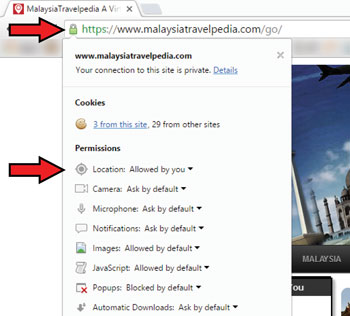 |
1. Click on the 'Lock' button
2. Under ther 'Permission' section, choose 'Always Allow on this Site'
3. Press 'Esc' to exit the menu
4. Press 'F5' to reload the page |
Firefox
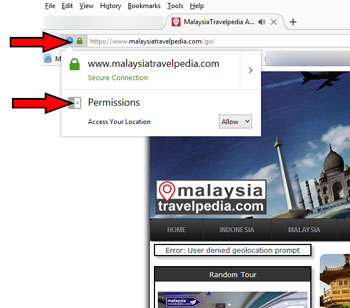 |
1. Click on the 'Lock' button
2. Under 'Permission' section, choose 'Allow' to Access Your Location
3. Press 'Esc' to exit the menu
4. Press 'F5' to reload the page |
|
|